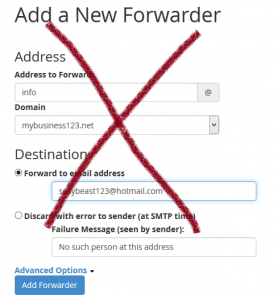 Are you forwarding email from your domain, to an external freemail (like Hotmail or Gmail) or your ISP’s (like Shaw or Telus) account?
Are you forwarding email from your domain, to an external freemail (like Hotmail or Gmail) or your ISP’s (like Shaw or Telus) account?
While email forwarding to an external mail service may seem like a great convenience, it can actually harm your email experience in ways you might not even be aware. There is more than a few reasons email forwarding is bad for deliverability.
Its use can make it difficult to send email without your emails appearing in a Junk box, and it can even make legitimate emails magically ‘disappear’ without your, or the senders knowledge.
It can result in your forwarding server getting blacklisted, which ultimately means you won’t receive any email whatsoever.
It can also harm your business reputation, as when you reply, your emails are going to appear to come from that external service, and not your actual domain. Someone sends a mail to info@mybusinessdomain.net and gets a response back from sexyboy123@hotmail.com; that doesn’t really look good, does it?
[section_title icon=”chevron-circle-right” icon_color=”#999999″ title=”The Technicalities”]
When you forward mail from your domain to an external service, such as Gmail, all mail that gets received is forwarded on, regardless of its content. If that service scans the content, and decides it’s spam, it will look at which server sent it, and then flag that server as a spammer. This means, that one spam getting through, could result in no legitimate mail coming through.
Spam scanners also rely on being ‘taught‘ what is considered spam, and what is not. If you forward the mail to an external service, you don’t give your server the opportunity to learn. And, if you use the external service, and flag a message as spam, you’re reporting the forwarding server as the spammer, and teaching that service that mail from your own domain is spam.
When the external server rejects email, it can cause the forwarding server to queue the email to retry, and this could go on for days, filling up the queue and slowing down the server. In the end, the mail will ‘bounce’, creating backscatter that can result in even more reputation and delivery issues with other services.
You also have an issue with Sender Policy Framework (SPF) and Domain Keys (DKIM), where mail domains that are properly configured don’t list your forwarding server as a legitimate sender. This can result in you not receiving legitimate email.
To get around the ‘appearance’ issue of you sending email from your external account on behalf of your domain, you might change the ‘from’ or ‘reply-to’ address to be from your domain. This can result in SPF and other problems where the receiver will not get your email.
External mail services can also be more vulnerable to brute force attacks, and can have less security than your own email system. For example, if you’re incoming and outgoing mail servers are not set to use SSL or TLS, then you are probably sending your mail password over the internet plain-text for anyone to intercept. This is especially a problem if you have your mobile phone set up to retrieve your email.
All of these issues combined can also further damage your mail sending reputation and result in deeper issues, such as your server, and your external service, getting onto a blacklist.
[section_title icon=”chevron-circle-right” icon_color=”#999999″ title=”The Solution”]
For business, I never recommend forwarding to external services for your accounts. The reasons stated above, and the fact that you have minimal control over what happens to your email combine to make a very business unfriendly situation. In fact, I don’t recommend them for personal use either, if you own your own personal domain, for many of the same reasons…
If you’re paying for email service on your domain, then create a real email account and use the IMAP (or POP if you must) mail features to receive your mail, and SMTP services to send the mail. Set up all your devices to use this account. If these options aren’t suitable for you, most providers also include a webmail service. Don’t forget to disable forwarding after you’ve created the account.
If you’re not paying for email service, it’ll cost you less than a cup of coffee once a month. For the increased reliability, and security, it’s more than worth it.
NoWhere Hosting recommends its users use IMAP service along with Spam Reporting features to improve your service and keep mail synchronized across all of your devices. Most mail clients will automatically detect the configuration by you simply providing the email address and password, and creating an account is as easy as going into your cPanel account (Client Area->My Products & Services, find your domain, View Details->Login to cPanel) and going to Email->Accounts. If auto-configuration doesn’t work in your mail client, in Email->Accounts, find your email address, More->Configure Email Client will give you all the information you need to set up. The default recommended connection is IMAP over SSL.
Keep in mind that all modern devices and mail clients allow for more than one account to be configured, so you can keep your free email running. Just don’t forward mail to it.
Leave a Reply
You must be logged in to post a comment.